Thanks
If you just signed up to our mailing list you are now officially awesome.
Almost done.
Please check your email and click on the verification link we just sent.
Thanks for having faith in Fototripper.com
Download the Free Desktop Image Here:
Right Click here and choose ‘save link as’ to download a 1680 x 1050 ‘Power Blue’ by Gavin Hardcastle
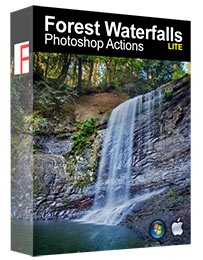 Download Forest Waterfalls LITE Photoshop Action
Download Forest Waterfalls LITE Photoshop Action
Click here to download.
Install Instructions:
1 – Unzip the zip file and make a note of where you decided to unzip the .atn action file for Photoshop.2 – In Photoshop go to the actions panel and click on the small triangle to show the panel options.
3 – Choose ‘Load Actions’ and then navigate to where you unzipped the .atn action file and load it.
Usage Instructions:
The Forest Waterfalls Action works for correctly exposed photographs that feature rivers, creeks and waterfalls in a forest setting. Best results will be shots that do not include the sky (although these should still look pretty good). The sharpening settings have been optimized for images that range from 16 to 22 megapixels.
1 – Open your full resolution image in Photoshop.
2 – In your actions panel click in the ‘Bring to Life’ action listed under ‘Waterfalls LITE’.
3 – Click in the Play button at the bottom of the actions panel.
4 – Sit back and enjoy the results.
